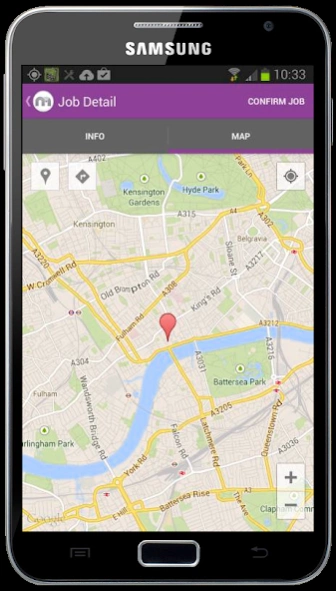Motivity JMS Mobile 1.04.03.16
Free Version
Publisher Description
Motivity JMS Mobile - Electronic Job Sheet & Field Service App for Electrical Engineering Contractors
JMS Mobile is an adapted version of our popular Motivity field service software.
This links to the JMS service management system - produced by Bright Interactive Ltd.
This version is specifically used by electrical engineers / technicians
- Receive all types of work orders / job information direct from the office
- Report work carried out on-site (including your own specific questions)
- Take or attach site photos
- Complete test certificates
- Capture signatures
- Now links to Motivity Locator personnel location tracking (contact us for more info)
No Signal - No Problem! - Motivity is designed to be used without a full time mobile network or WiFi signal.
You will need a valid Service Life Office and Motivity subscription to use this app.
Please contact Appstation on 0114 243 5544
E-mail customerservice@motivitymobile.com
About Motivity JMS Mobile
Motivity JMS Mobile is a free app for Android published in the Office Suites & Tools list of apps, part of Business.
The company that develops Motivity JMS Mobile is Appstation Ltd. The latest version released by its developer is 1.04.03.16.
To install Motivity JMS Mobile on your Android device, just click the green Continue To App button above to start the installation process. The app is listed on our website since 2024-02-26 and was downloaded 3 times. We have already checked if the download link is safe, however for your own protection we recommend that you scan the downloaded app with your antivirus. Your antivirus may detect the Motivity JMS Mobile as malware as malware if the download link to com.motivity.jms is broken.
How to install Motivity JMS Mobile on your Android device:
- Click on the Continue To App button on our website. This will redirect you to Google Play.
- Once the Motivity JMS Mobile is shown in the Google Play listing of your Android device, you can start its download and installation. Tap on the Install button located below the search bar and to the right of the app icon.
- A pop-up window with the permissions required by Motivity JMS Mobile will be shown. Click on Accept to continue the process.
- Motivity JMS Mobile will be downloaded onto your device, displaying a progress. Once the download completes, the installation will start and you'll get a notification after the installation is finished.